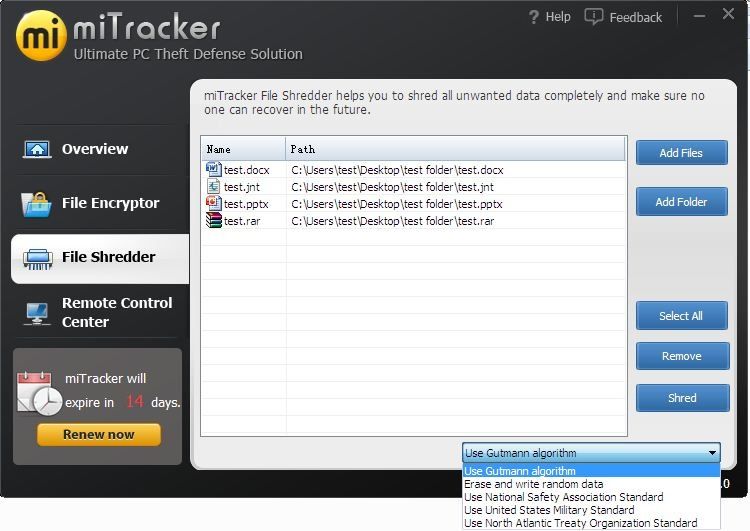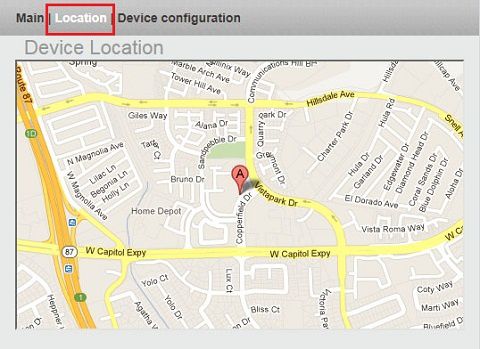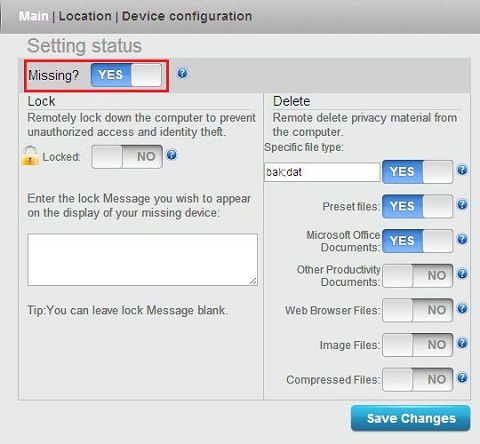How to track your stolen laptop
Published on June 23 2013
it is unluckly when your laptop being stolen, and it is even worse when there are something important for you, especially your top confidential files or your personal information etc. Then, what will you do in the case? Is there anyway to track your stolen laptop, remote control your computer or even recover your computer?
Yes, definitely. These will not be so difficult with the help of miTracker, which can physically track and record the thief’s location which can help local law enforcement to get it back in your hands. Its remote deletion and lock down feature can remotely protect your confidential data.
What can miTracker do for us?
Geo-location track your stolen computer
1. Use advanced WIFI and Internet Protocol Address positioning algorithms, it is shockingly accurate.
2. Detailed location information can be quickly displayed on Google maps in miTracker Anti-Theft account dashboard.
3. This important information can be passed to local law enforcement agency to assist them in the recovery of your laptop.
Remotely wipe data on your stolen laptop
1. Remotely and selectively delete confidential files, business documents, private photos, financial data and stored passwords on your stolen laptop.
2. It is auto-delete that the deletion order can be processed immediately once the stolen laptop connects to the internet.
3. Easy to operate, just set the laptop to “Missing” status on miTracker online portal and select the files you want to erase, then the order can be processed automatically.
Remotely lock down your stolen laptop
1. Remotely block your laptop to prevent the thief get access into your computer, then your privacy information stay safe and in your control.
2. You can choose to display a message on the locked laptop screen. For example, you can display your contact information if your computer is lost and the good person who found it may return it to you.
3. One-click operation, just set the laptop to “lock” status on miTracker online portal, then the order will be processed automatically.
Data Encryption with military standards
Use military standard AES encryption algorithm, nobody in the world can break up the files which are encrypted by miTracker Anti-Theft.
Any file formats can be encrypted, no matter they are documents, pictures, videos, temporary files, programs or databases.
It has extra file shredder feature which can help delete unwanted private files permanently, no tools can recover it after shredding by miTracker.
Then, how exactly can you track your stolen laptop with miTracker, below are the detailed steps:
Step 1: Register your user account and password
Download and install miTrack, and then input your user name, password and email to register your account in miTracker database. Take care of these confidential information.
Step 2: Input the serial number or use the trial version firstly
After registration, it will ask for a serial number. If you have already purchased the product, input your purchased license here. If you don't buy it, please click "Free Trial" button to get 15 days full function evaluation or you can click "Buy Now" button to purchase from miTracker online store.
Step 3: Run miTracker and start to protect your laptop & data
miTracker has simplistic interface which is easy for operation. From the main interface, we can see clearly that miTracker is composed of local features and cloud based functions. Local features include "File Encryption" and "File Shred". Cloud based features include "Locate stolen laptop", "Remotely delete files from stolen laptop" and "Remotely lock the stolen laptop". All these features are designed to keep your laptop and data security
Step 4: Encrypt your important files with local File Encryption
miTracker employs military AES encryption standards and it can encrypt both files and folders. For individual file, click "Add Files" and then click okay to start encrypting. For many files, you can create a folder and put all the files into this folder, then click "Add Folder" to encrypt. If you want to decrypt the files, select it and click "Decrypt" button, then it will decrypt automatically.
Step 5: Delete all your unwanted but important files with local File Shredder
For unwanted but confidential files that you want to destroy, File Shredder is your right choice. Click "Add Files" to input individual file or click "Add Folder" to input batch files, then click "Shred" to delete all the files permanently and nobody can recover. There are five shredding algorithm for your choose, Gutmann Algorithm, Erase and random data, National safety association standard, United States military standard, North Atlantic Treaty Organization standard.
Step 6: Log into online control center to recover stolen laptop through cloud based features
When you find your laptop lost or stolen, you need the cloud based features to help you find back the laptop and protect your data stored in it. Go to the online control center entrance page, login it with your registered name and password.The login page address is http://www.mitracker.com/control/login.aspx
Step 7: Device information is displayed
Once you login, your device and account information including IP address, MAC address, license expiration date and device status. Click "Click here for further actions" to apply more actions on your stolen laptop through remote control.
Step 8: Locate the stolen laptop
Click "Location" tab, your stolen laptop location will be displayed. miTracker uses Wifi location technology, so it is shockingly accurate.
Step 9: Remotely lock down the stolen laptop
Firstly turn on the "Missing" button, this is the main switch. Then turn on the "Lock" button, choose to type the message or leave it blank, this is optional. The typed message will display in the stolen computer, or just black screen if you leave the message blank.
After several seconds, the lost computer is locked down totally. See below screenshot.
Step 10: Remotely delete the files from the stolen laptop
You can specify files by extension, if you have a specific type you want to get rid of. You also can select "Preset files" to Yes to delete files which are encrypted by miTracker local File Encryption feature. Some standard file types can also be deleted remotely such as Office, common file types (PDF, txt, etc), web browser caches, image files, and compressed file types. Mare sure the "Missing" button is turned on, then click the ones you want and hit save button.
Tips: miTracker is only for Windows computer, if you need to track your stolen Mac, you can turn to LoJack, GadgetTrak, Undercover or FrontDoor Software Security. And also, we make both miTracker 1 year license and miTracker 3 years license for you to choose depending on your own situation.

/https%3A%2F%2Fassets.over-blog.com%2Ft%2Ftwentyeleven%2Fimages%2Fpine-cone.jpg)