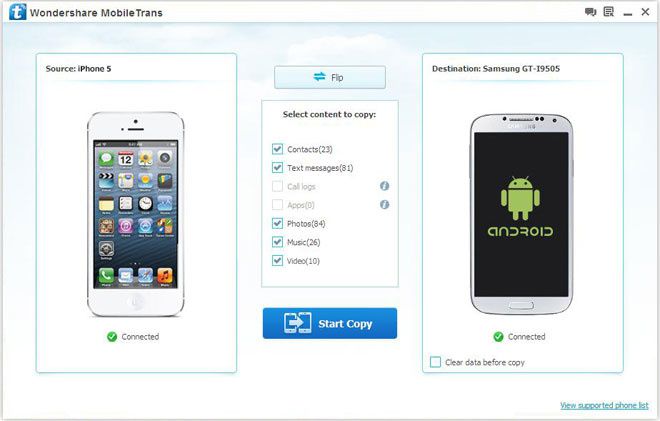Wondershare TunesGo rebuilds & merges iTunes music libraries; copies music from iPhone/iPad/iPod back to PC or Mac
Published on December 5 2013
Just in time for the holiday season when many will upgrade to new phones, tablets, computers and other electronic gadgets, the big question facing many on Christmas morning will be how to merge and transfer music content from single or multiple iOS devices to a new PC or Mac; or how to recover from lost or corrupted iTunes music or even a catastrophic computer crash. Wondershare to the rescue with new TunesGo; which is simply the best tool available for rebuilding iTunes libraries from content already synced to multiple devices.
Wondershare TunesGo was formerly called MobileGo for iOS, however the product has been re-named and re-tooled to put more emphasis on recovering music libraries from an iDevice, merging music from multiple iDevices to a single iTunes library, or even migrating content from an old PC or Mac to a new one. TunesGo is exceedingly simple to use; simply install the application on the PC or Mac and connect the iPhone, iPad, or iPod devices one at a time, select the songs and playlists to transfer and TunesGo will transfer the selected content to the computer and merge with the iTunes library; maintaining song ratings, play counts, skip counts and more.
In addition to transferring music content from an iDevice to the computer, TunesGo can also copy videos and other data from an iDevice back to the computer, manage photo libraries, and even directly manage contacts. In other words, TunesGo is the ideal companion product for iTunes users as it allows users to do things iTunes doesn't.
Here is a full feature list for new Wondershare TunesGo:
- Recover music library directly from an iDevice, ideal for rebuilding an iTunes library after a computer crash or transferring music to a new computer;
- Merge music from multiple iDevices into a single iTunes library including playlists, while maintaining metadata including song ratings, skip/play counts;
- Transfer music, movies, TV shows, Podcasts and more from the device to the computer;
- Convert non-iTunes music and video on the computer, manage playlists, and transfer correctly formatted contentsto the iPhone, iPad, iPod Touch for enjoyment anywhere;
- Transfer camera roll pictures and photo libraries back to the computer;
- Super easy to use! Simply click and drag music, video, and pictures to transfer from an iDevice to the computer and click and drag music and video from the TunesGo media bin to the iDevice to transfer;
- Click and drag music into any playlist;
- Click and drag photos from photo library to create fun photo albums to share on the iDevice;
- Complete contact management including importing/exporting Outlook/Outlook Express contacts, even off-line text message/SMS management;
- Available for Windows and Mac systems, that's to say TuneGo for Windows and TuneGo for Mac.
Article Source: Wondershare TunesGo rebuilds & merges iTunes music libraries; copies music from iPhone/iPad/iPod back to PC or Mac

/https%3A%2F%2Fassets.over-blog.com%2Ft%2Ftwentyeleven%2Fimages%2Fpine-cone.jpg)