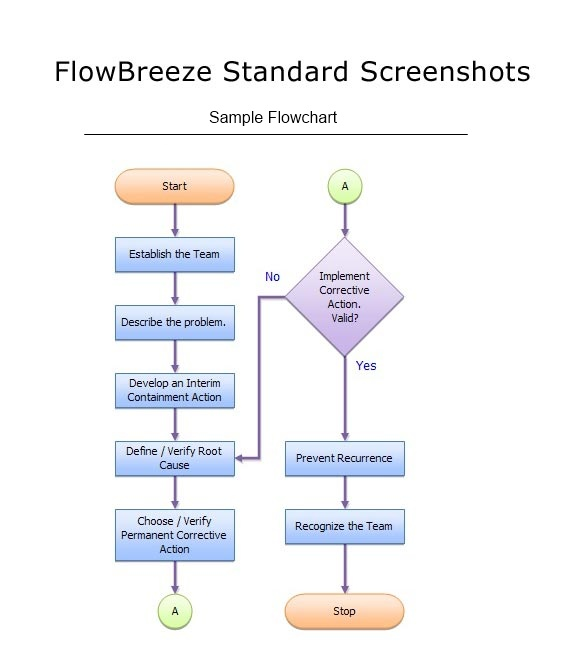Get FlowBreeze to Do it, Flow Chart it and Improve it
Published on October 18 2016
Wouldn't it be great if there were a way you could create flow charts that was as effortless as typing? A flow chart tool that intelligently picks the proper flowchart symbol based on the words you type? A flow chart tool that automatically adds flow lines between chart symbols? A flow chart tool that seamlessly integrates into Microsoft Excel? With FlowBreeze, anyone can edit and maintain flowcharts, quickly and easily!
FlowBreeze is a Microsoft Excel add-in that lets you create flowcharts by simply typing text. The process is so simple! Just select the location where you want a flowchart symbol to be, type the process step description, and press Enter. The text is replaced by a flow chart symbol containing the text, formatting is applied, symbols are aligned, and a connector is automatically added from the last flowchart symbol.
Free download FlowBreeze to Do it, Flow Chart it and Improve it
Article Source: Get FlowBreeze to Do it, Flow Chart it and Improve it

/https%3A%2F%2Fassets.over-blog.com%2Ft%2Ftwentyeleven%2Fimages%2Fpine-cone.jpg)